Car routing (Truck, Motorcycle)
Overview
Car-based routing is designed to help drivers navigate the roads efficiently, safely, and comfortably, by providing customized directions tailored to each driver's unique needs and preferences. Proper routing settings can help drivers save time and fuel, and avoid hazards on the road. The fastest routing is offered by default.
The routing mechanism for motorized ground vehicles differs only in a few settings. The common parameters are described in the Car section of this article. Truck and Motorcycle have their own particularities.
Routing can be configured according to your needs in the Route parameters section of the Navigation settings of the corresponding profile (Driving, Truck, Motorcycle).
Route Parameters - Car
Car routing is designed to help drivers find the most efficient and direct routes to their destinations. It takes into account common driving restrictions, such as one-way streets, ban on turns, pedestrian zones, and also helps avoid roads that are not suitable for cars, such as narrow roads or roads with weight limitations.
- Android
- iOS
Go to: Menu → Settings → App profiles → Navigation settings → Route parameters
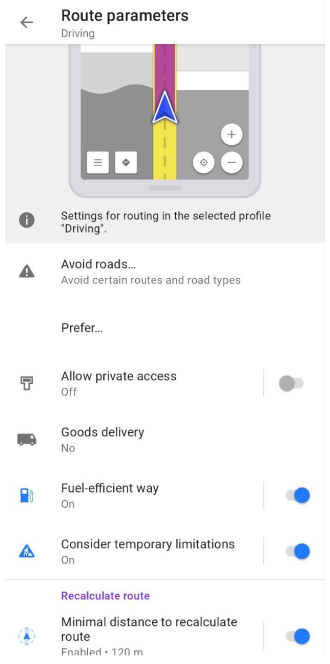
Go to: Menu → Settings → App profiles → Navigation settings → Route parameters
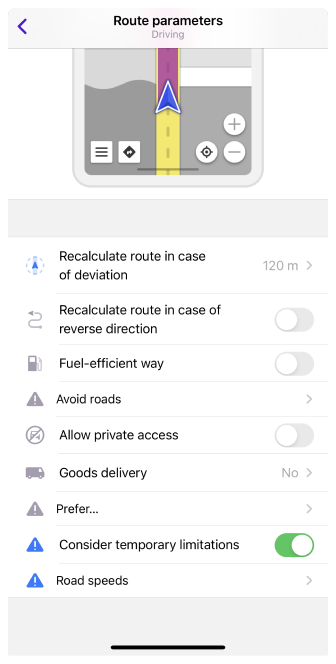
| Parameter | Description | Note |
|---|---|---|
| Avoid roads… | Select roads you want to avoid during navigation. You can either select a road on the map or choose road types from the list.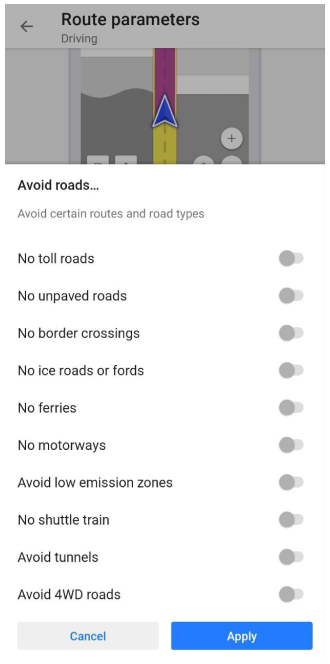 |
|
| Prefer… | Prefer unpaved over paved roads for routing. | For car routing it is assumed, that the surface of roads is paved, unless otherwise specified. |
| Allow private access | Private access restrictions will be ignored when route calculating. | Tag private is used in OSM to describe restrictions on the use of highways and other transportation routes, as well as buildings, entrances, amenities, and leisure entities. |
| Goods delivery (only car) | Roads, that are closed for goods delivery, will be avoided.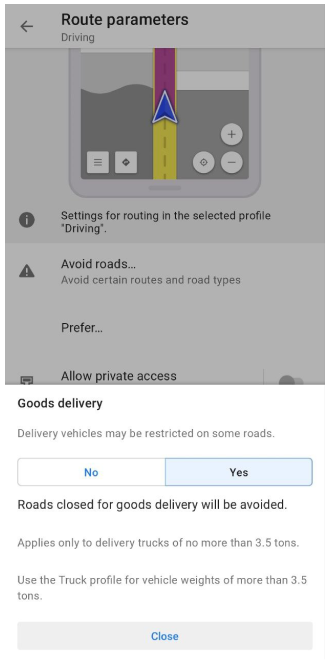 | This option applies only to vehicles carrying goods, that weigh no more than 3.5 tonnes. If your vehicle weight is more than 3.5 tonnes, you should use the Truck profile. |
| Fuel-efficient way | Optimized shorter route (energy saving) | To calculate a fuel-efficient route, the routing engine limits speed internally to 60 km/h, it doesn't change Estimated Time of Arrival though. So in case of 2 same start-end routes: motorway (120 km/h) and minor (60 km/h) - shorter route will be selected. For the service roads that have a speed limit < 60 km/h, faster route will be selected. |
Route Parameters - Truck
By default, Tuck profile is deactivated. To use this profile for routing, you need to switch it on in Menu → Settings → App profiles.
Truck routing is similar to car routing, but is designed specifically for drivers of large commercial vehicles. It considers additional factors such as vehicle height, width, weight limits, max axle load, and max weight at full load restrictions and the possibility to transport hazardous materials (check table below). All other routing settings are identical to car routing.
- Android
- iOS
Go to: Menu → Settings → App profiles → Navigation settings → Route parameters
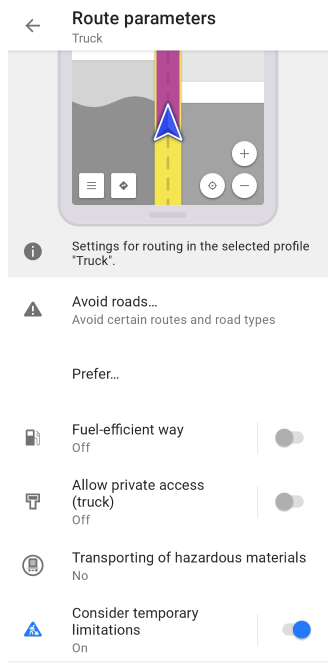
Go to: Menu → Settings → App profiles → Navigation settings → Route parameters
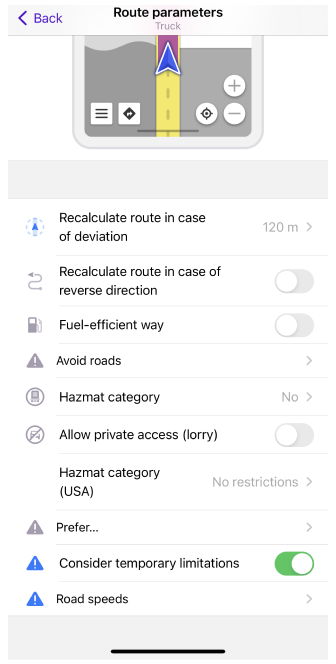
| Parameter | Description | Note |
|---|---|---|
| Transporting of hazardous materials (for EU region) | Local authorities may forbid the transportation of hazardous materials on some roads or tunnels.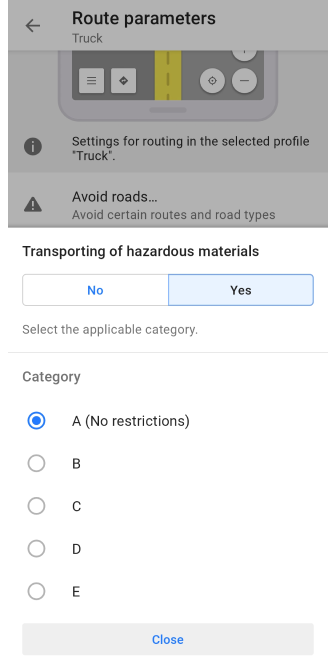 | When enabled, the truck routing mechanism takes into account the OSM tag hazmat. You can choose one of the five categories (A, B, C, D, E) of dangerous materials according to EU restrictions. |
| Dangerous goods (only if USA region is selected) | Hazardous materials transportation rules in the USA differ from the EU. Displayed only if the Driving Region is set to US. You can select multiple classes.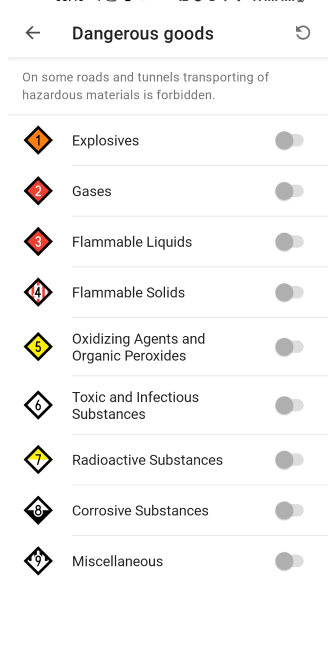 | Select one of the types (from 1 to 9) of dangerous materials according to the USA restrictions. Transportation of hazardous materials is forbidden on some roads and tunnels.
|
Route Parameters - Motorcycle
By default, Motorcycle profile is deactivated. To use this profile for routing, you need to switch it on in Menu → Settings → App profiles.
Motorcycle routing is the process of creating a route specifically optimized for motorcycle travel. This type of routing takes into account the unique needs and preferences of motorcyclists, providing the best possible riding conditions. Routes are laid out taking into account a number of parameters such as choice of road surface ( for example, poor road conditions can be preferred or avoided), avoidance of traffic jams, accessibility of infrastructure or safety.