Christmas poins of interest in OsmAnd
Christmas is coming! Dive into celebrations by visiting all the best holiday-related points of interest in your town. To view all attractions on the map, just go to Configure map menu - POI and select "Christmas".
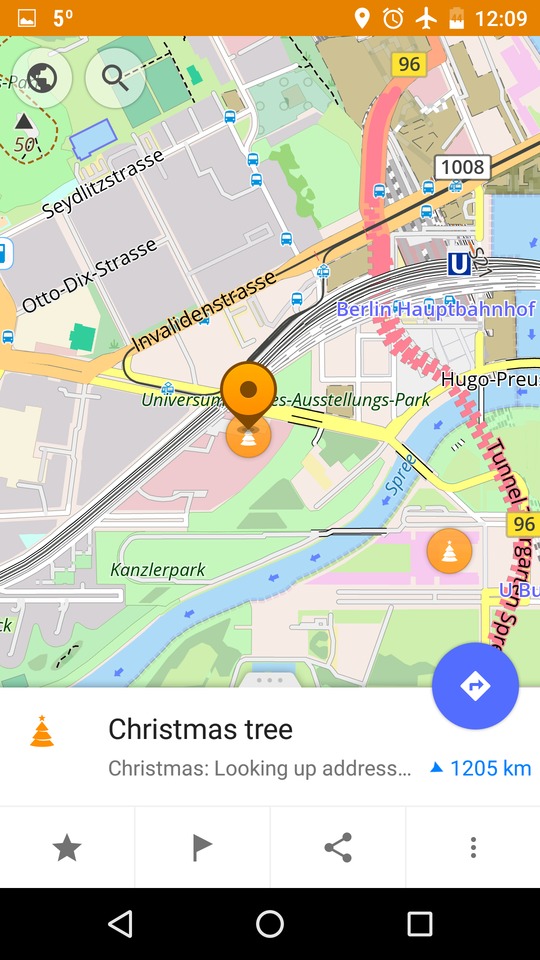 | 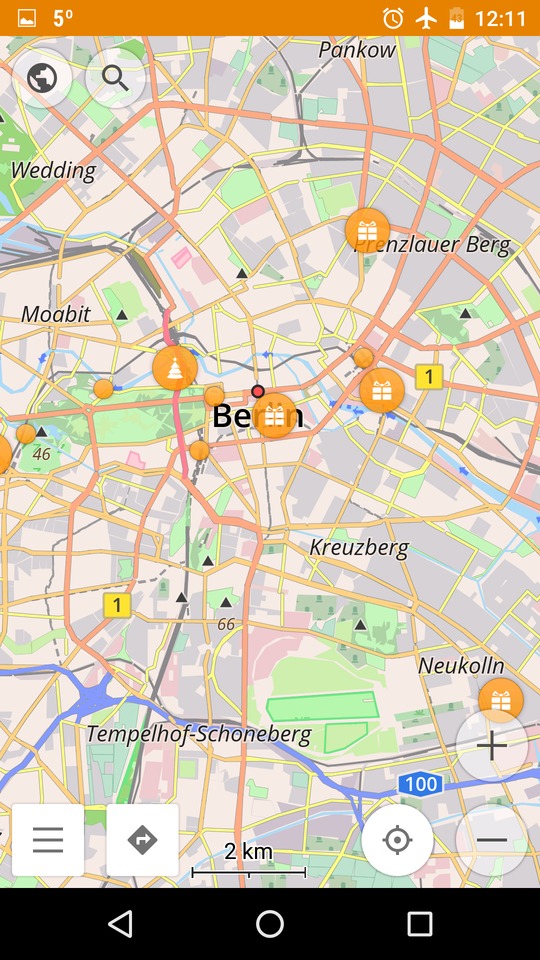 |
|---|
You'll see 5 types of POI:
- Christmas event. These points cover all types of Christmas celebrations, shows, etc.
- Christmas market. Time to get some hot tea and ginger cookies. Use this POI to catch the most exciting markets around you.
- Christmas pyramid and Christmas tree are also points you do not want to miss. Remember to take pictures.
- These POI will guide you to places where you can shop for the holiday.
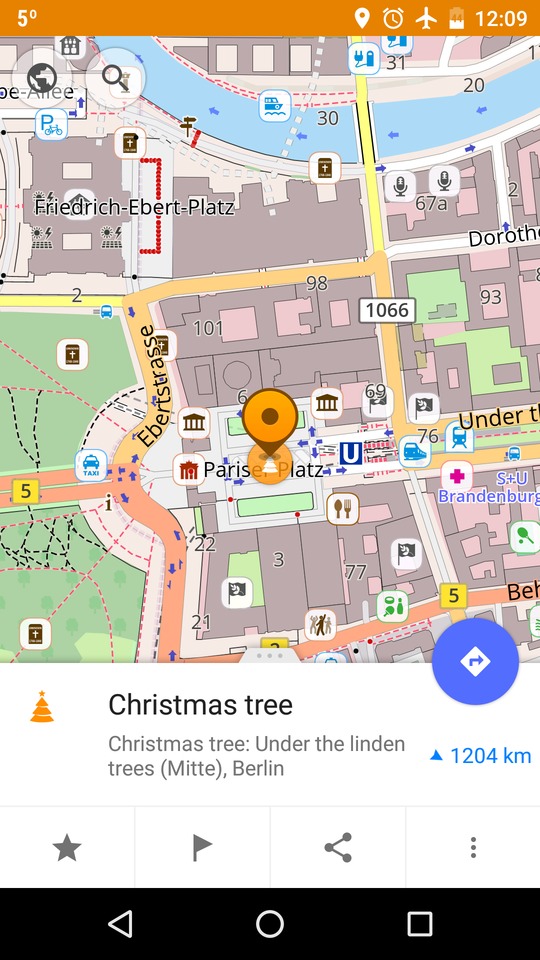 | 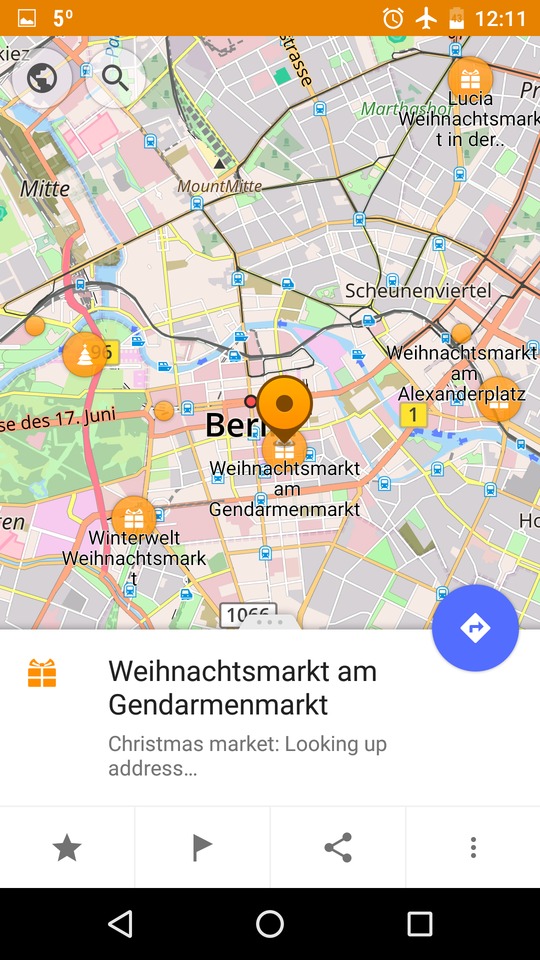 |
|---|
Hint to mappers: add more Xmas objects to the map to help people enjoy the holiday even more!
How to add Christmas POI to the map
Ready to add Christmas-related POI to the map? There are some simple rules that will help you do that the best way possible. Tag the location, and do not forget about other details like the date when the attraction will be working. Follow the link to view a detailed guide to mapping Christmas POI. You'll also find a clear template there.
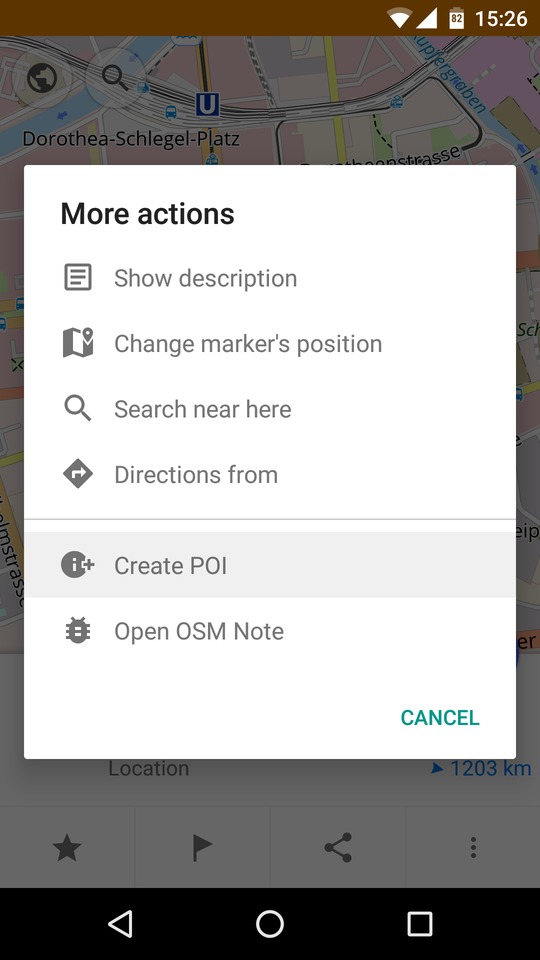 | 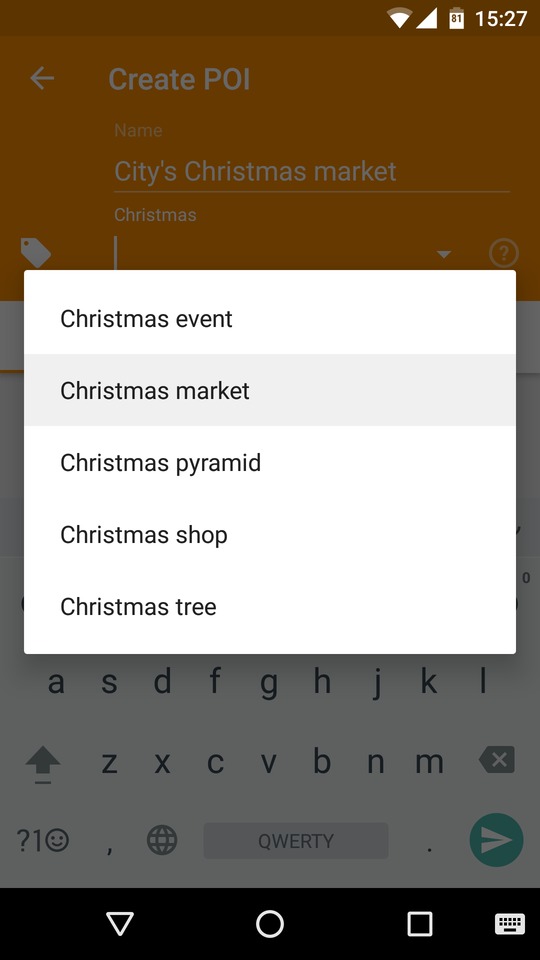 | 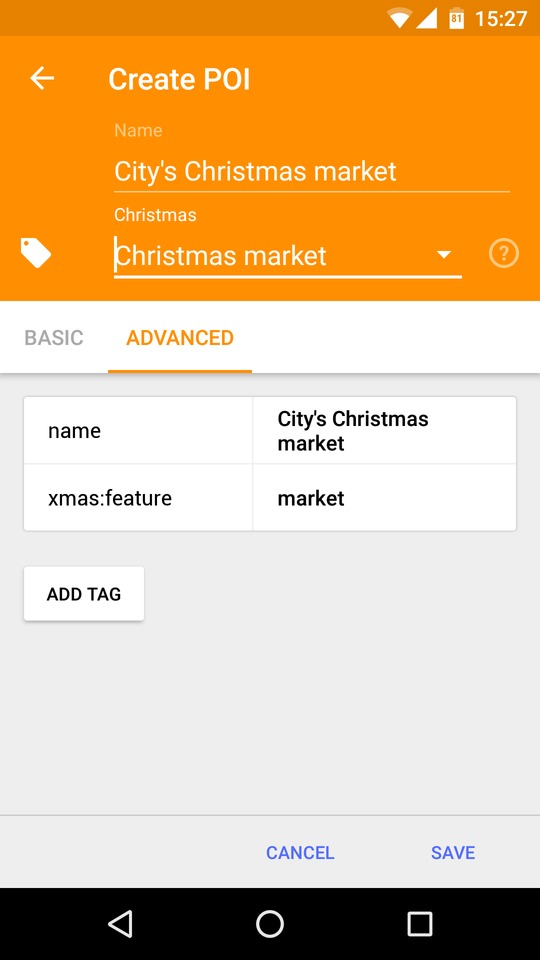 |
|---|
Remember, you can add POI to the map without leaving the app! Just to Plugins menu to activate the 'OSM editing' plugin, then return to the map, make a long press on a certain point and select 'Create POI'. Then you'll have to switch to the Advanced tab, enter the name of the POI and select its type (for example, Christmas tree) below the 'Name' line. After that, you'll be able to add any tags using the button 'Add tag'. For instance, you can write the tag 'xmas:feature' and in the 'value' field write 'tree'. This way, the people searching for Christmas trees nearby will see this one, as well. Have questions? You can always contact us at support@osmand.net or join the discussion on OsmAnd's forum.
Join us at our groups of Telegram (OsmAnd News channel), (EN), (IT), (FR), (DE), (UA), (ES), (BR-PT), (PL), (AR), (TR).